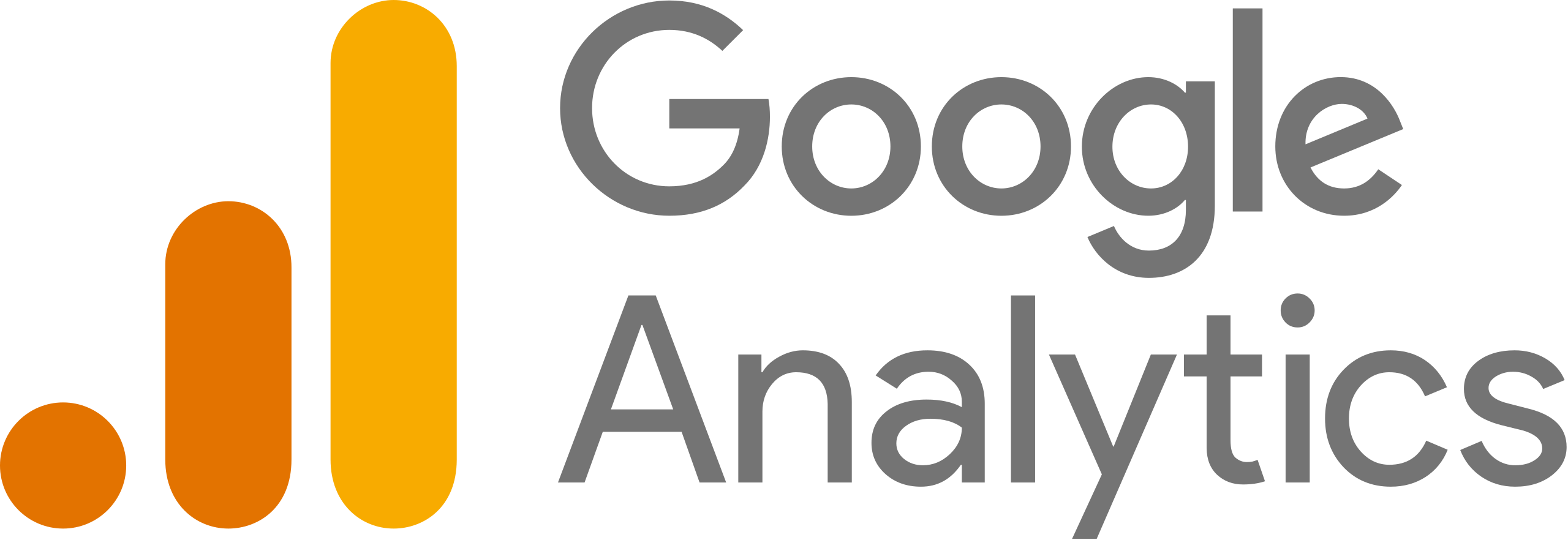Marketing for Seattle Businesses
If your company has a website (I mean find me one that doesn’t) you should be familiar with Google Analytics.
Google Analytics offers web owners an insight into how would-be customers and visitors engage with their website and social media content. For example, what are your website’s most popular pages? How do visitors search for your website and brand? What is the typical journey they take when visiting your website? Which page do they leave from and how long do they hang out?
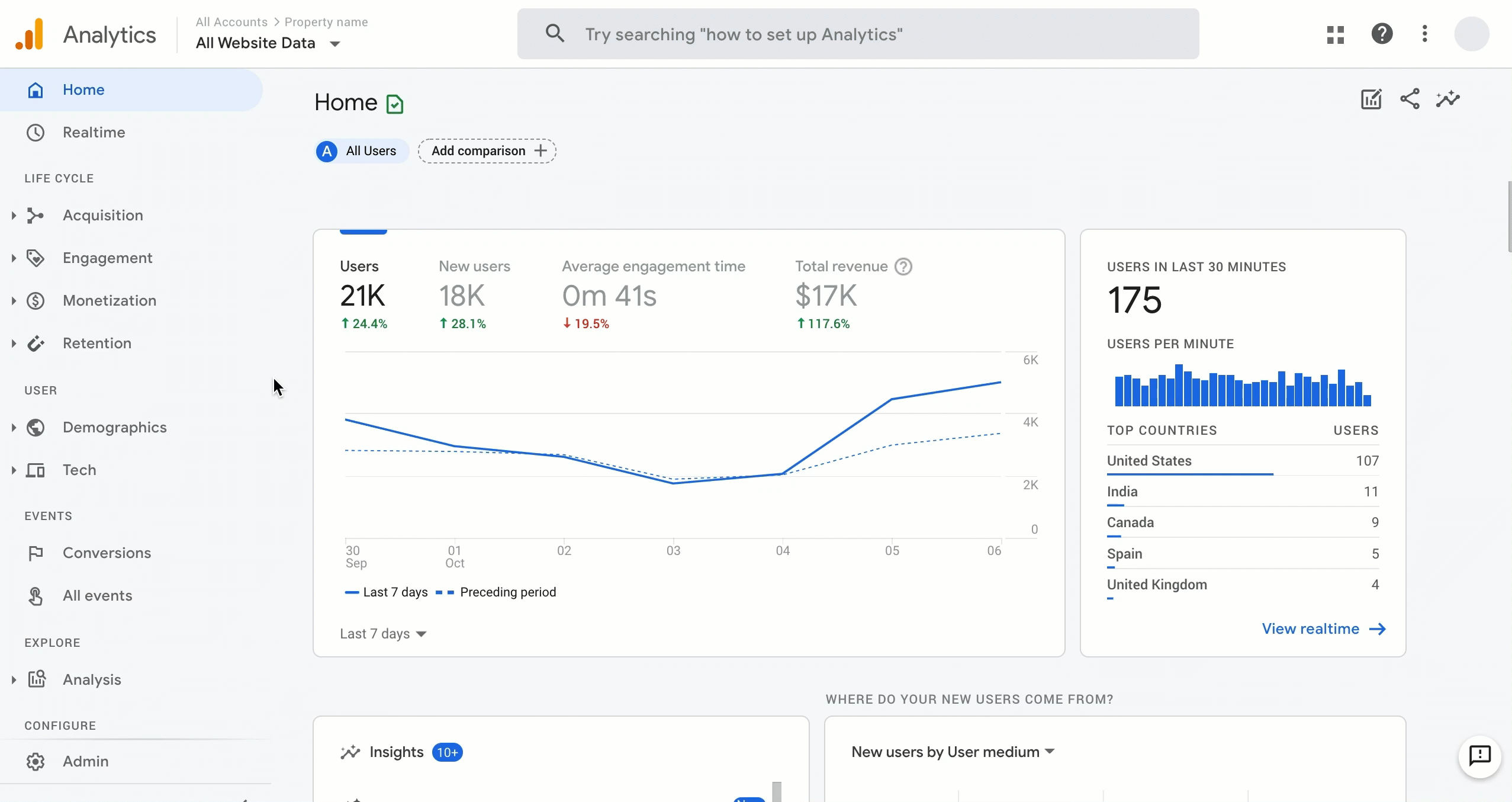
If you don’t have this data at your fingertips, and at all times, then you really don’t have a strong handle on your brand’s current marketing capabilities and website performance.
Google Analytics hasn’t always been called Google Analytics. In fact, it’s had lots of identities over the years.
Here’s what Google Analytics has been called since it first launched in 2005
Urchin – 2005

Classic – 2008

Universal – 2013
Google Analytics 4 – 2020

So you’ll see there’s now a new kid on the block; Google Analytics 4 aka GA4 which began operating in October 2020. So while it’s not technically a ‘new kid on the block’ just yet, you can still enjoy Universal.
But not forever…
On 1 July 2023, Universal will shut down and GA4 will take over.
So that’s eight months away, what do I care now?
So one of the things that make Google Analytics so great is that you can compare website activity recorded currently against previous periods. But when GA4 is launched, hits on Universal will stop being recorded, so you need to ensure the GA4 code is added to your website, NOW!
Do it now to enjoy enhanced features on old data
I strongly urge you to add the GA4 code to your website now. Why? Because when it launches in July, you will be able to view data recorded against your GA4 code from the day you set it up. You will also be able to view old Universal data, but only up to six months old, so you will no longer be able to compare data on a yearly basis using Universal.
But what if I still want to compare data from previous years?
To be able to compare previous years’ data, you’ll need to export your historical data from Universal. Once you’ve uploaded the GA4 code onto your website, it would be wise to export your historical data from Universal to date and keep it safe for future analysis.
I set up Google Analytics after 20 October 2020
If your website is fairly new and you only set up Google Analytics after 20 October 2020, chances are, GA4 is already set up for you, so you don’t need to do anything. But, if you created your property before October 14, 2020, you’re likely using a Universal Analytics property, so you’ll need to set up GA4 manually.
So how do I set up this new Google Analytics 4?
Google is encouraging you to set up GA4 now, so they want to make the process as easy as possible. They offer a Setup Assistant that walks you through the process of setting up the new GA4. This Google support link takes you through the process step by step: https://support.google.com/analytics/answer/9304153?hl=en
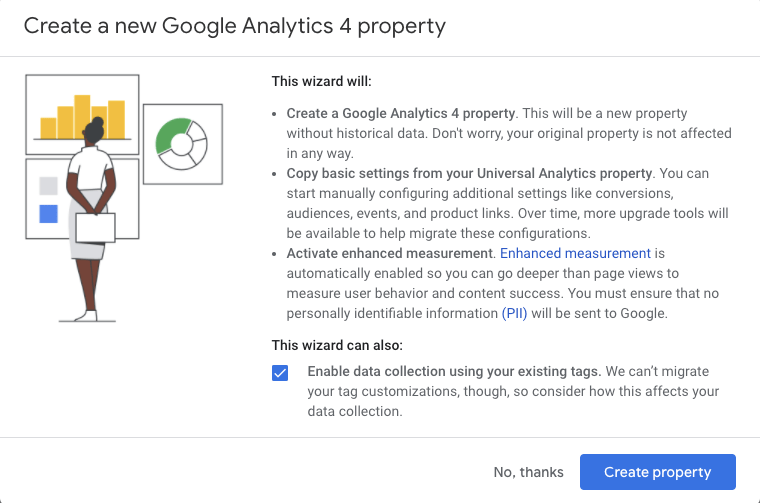
What’s so different about GA4 and why do we need this new tool?
Google Analytics 4 (GA4) differs from its predecessor in that it operates across platforms, doesn’t rely on cookies and uses an event-based data model for measurement. It also does not store IP addresses, which can help brands stay on the right side of privacy regulations.
How does GA4 compare against Universal?
Of course, Google wouldn’t be wasting their time creating a brand new tool if it didn’t offer clear benefits to the end user. The key difference is that Google built GA4 on a completely new architecture. They built Universal Analytics around the concept of sessions, which are essentially a series of page views. GA4, on the other hand, is built around the concept of events. Events can be anything from page views to clicks, form submissions, and even custom events you define yourself.
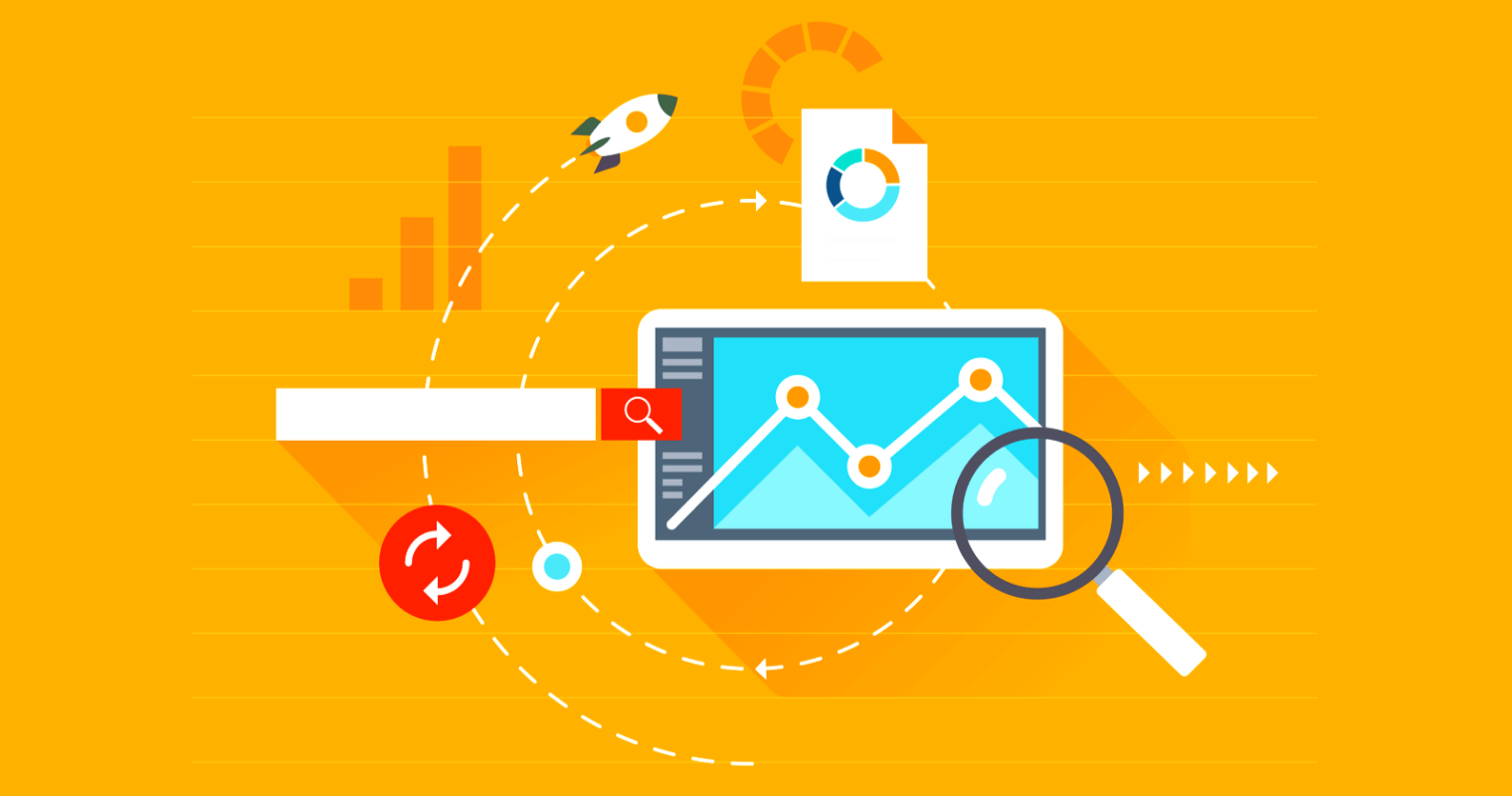
Detailed below is a table that shows the difference between the two tools when reviewing each key section/most popularly used section of Google Analytics.
Users
In Universal Analytics, there are two User metrics: Total Users, and New Users. In Google Analytics 4, there are three User metrics: Total Users, Active Users, and New Users.
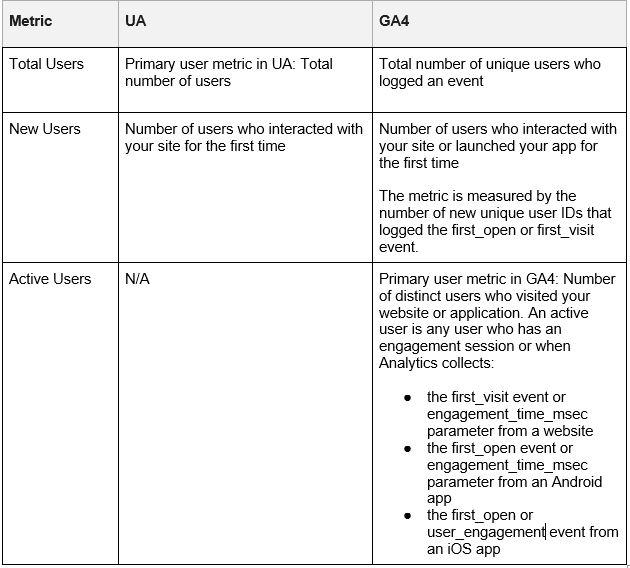
Page Views
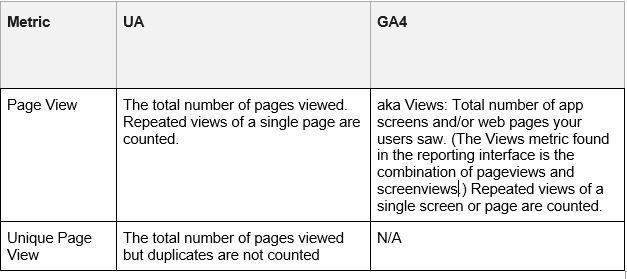
Sessions
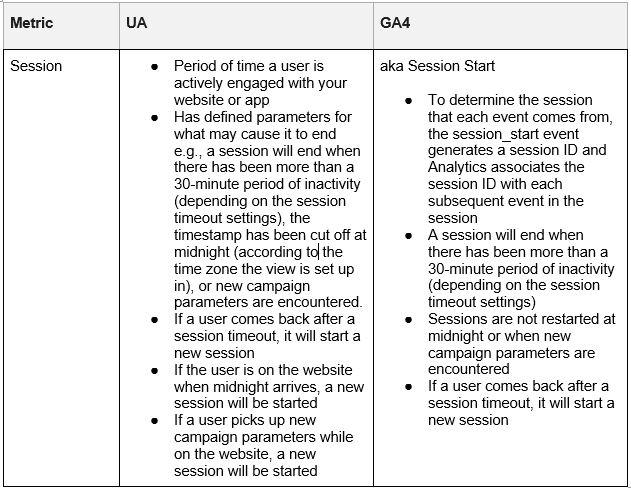
Bounce Rate
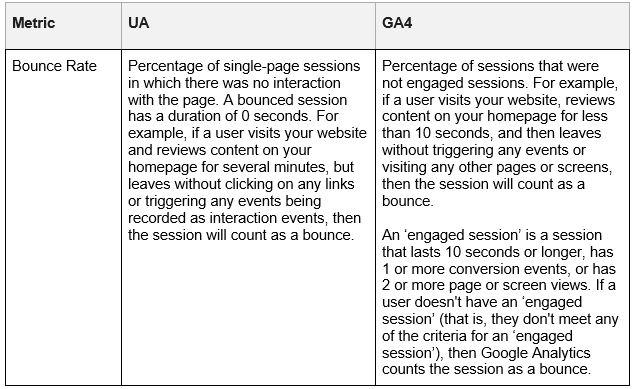
With GA4 you can now track across platforms
Let’s face it, your customers engage with your content on multiple devices, For example, they don’t just visit your website on a laptop, they’ll likely visit you on a mobile device too. One of the most powerful features of GA4 is its ability to track users across devices and platforms. This means that you can get a complete picture of how your users interact with your brand, whether they’re on your website, your mobile app, or both.
Better insights with machine learning
Another big advantage of GA4 is its use of machine learning to provide smarter insights. GA4 uses ‘probabilistic matching’ to stitch together data from different sources and give you a more complete picture of your users.
For example, let’s say you’re running a campaign on both Google Ads and Facebook Ads. GA4 can use probabilistic matching to match up the data from those two campaigns and give you a single view of how they’re performing.
Now that’s cool…
So with this whistle-stop tour of GA4 and advanced warning that it’s coming soon, don’t delay. Get your GA4 code now and add it to your website’s CMS.
This is a sponsored article.
Additionally, various technological advancements, such as the improvements in AI, big data and machine learning (ML) systems, are acting as other growth-inducing factors. This enables law enforcement agencies to run visual analytics for biometric scanning machines, pedestrian recognition and vehicle tracking.
Google Analytics 4 (GA4) is rolling out built-in functionality that allows users to generate landing reports.
Used to determine the effectiveness of landing pages, these reports collect data about visits to a site, allowing webmasters to test and optimize their landing pages.
Officially released in mid-October 2020, GA4 is the replacement for Universal Analytics (UA), which is being sunsetted in July 2023.
Before this update, which is being rolled out to users gradually, landing page reports had to be manually constructed. This was an unintuitive process, which required multiple clicks.
Landing Page Reports Available in Dashboard
You can find the landing page report in the Engagement section of the left navigation in your GA4 dashboard.
The default, automated report includes metrics for Views, New Users, Average Engagement Time per Session, Conversions, and Total Revenue. However, these fields can be changed and customized to each webmaster’s individual needs.
Creating custom reports is a straightforward process:
- Click the “Custom Report” icon in the upper right corner.
- Click “Metrics” and add or remove the ones you want in your report.
- Hit “Apply” and generate your report.
GA4 Provides More Functionality Than Past Platform
One of the major upgrades from UA4 to GA4 was the ability to combine both web and app data into the same property. Google’s previous analytics program tracked screen views separately for mobile-specific properties.
GA4 added a new “Event” segment while also adding new metrics, including “Engaged Session,” “Average Engagement Time per Session,” and “Engagement Rate.”
Whereas UA offered a wide range of standard reports, UA4 has far fewer. Analyzing data in GA4 has generally required additional work, either via the creation of a custom “Exploration” report or by exporting the data.
Overall, the functionality of GA4 seems to be geared towards collecting and monitoring events on a website rather than tracking pageviews and sessions.
GA4 Focused On User Data And Data Sources
Another significant change from UA to GA4 was in data collection and privacy. Unlike its predecessor, GA4 does not collect or store IP addresses.
It also simplified the process of deleting data while providing users with options regarding how long their data is stored and if their location is recorded.
Source: @kristaseiden on Twitter
Featured Image: G Tbov/Shutterstock
Korean tech startup SmartMind Inc. in the next generation applied AI transformation announced it would hold a showcase event to introduce Silicon Valley to its first-in-kind big data enablement and governance platform ThanoSQL.
SmartMind’s ThanoSQL is a revolutionary relational database (“RDB”) which enables its users to store, manage and even query on very large data sets of both structured and unstructured data right from the RDB without meta tags. ThanoSQL even lets its users train AI algorithms directly in its Excel-like environment. ThanoSQL in short is set to change the way companies handle and leverage big data and AI.
“We know from our experience as hand-on data scientists and AI engineers, even the largest enterprises are forced to waste an enormous amount of time taking care of the technical sides of AI during their entire AI transformation journey. We developed ThanoSQL because we believed that companies should be able to focus their resources on their core businesses. This means ThanoSQL eliminates all the needs for our customers to build the entire AI operations from the ground up, because ThanoSQL makes extracting insights from data – any type of data, and applying them to get real business performance just as easy as using Excel, right off from the sign-up,” said Sang-soo ‘Brandon’ Lee – the co-founder and CEO of SmartMind.
SmartMind’s ThanoSQL showcase will take place on January 12, 2023 from 5:30pm at Korea Innovation Center Silicon Valley (“KIC SV”, 3003 N 1st St, San Jose, CA 95134), co-hosted by 541 Ventures – a Los Angeles-based seed-stage frontier tech VC and sponsored by KIC SV.
This is must-attend event for all engineers, business development professionals and investors in Silicon Valley and there will be an introduction to SQL and a fireside chat about SmartMind’s ambition to global disruption, followed by a casual networking opportunity. This is a closed event and those who want to attend must sign up using this page before January 4, 2023.
Founder and CEO of FAV Solution, Adrien Levinger is an eCommerce expert with more than a decade of experience scaling brands online.
getty
Haven't gotten around to updating to Google Analytics 4 yet? After all, the current version of Universal Analytics works just fine, so why change before you have to? Here’s why: because the data you’ve been collecting in Universal Analytics will not import over into GA4 when Universal Analytics sunsets in July 2023. If you wait until then to switch, you’ll be attempting to market your products and optimize your website with no historical data to guide you, a dangerous position for your business.
The Sooner The Better
Even if you want to continue to use Universal Analytics for as long as possible, you should still activate GA4 on your website now so you can begin gathering data before the switch. As soon as you switch on GA4, it begins to collect data, so that when July 2023 rolls around, you’ll be working with months of data instead of starting from zero.
You can also run both systems concurrently and toggle between Universal and GA4 using the top navigation, giving you time to get used to the new features in GA4 before Universal sunsets.
Activating GA4 Is Simple
Installing GA4 is as simple as logging into your Google Analytics account. Click on Admin on the bottom left, and under Property click on GA4 setup assistance. From there, just follow the steps as prompted. It only takes a couple of minutes to get GA4 up and running on your website. If you’d like to see a setup guide, here’s a good one.
Although your data will not import over into GA4, it will be tied to your account. Whoever has access to your analytics account now will automatically have access to GA4.
You Can Keep Your Old Data With A Third-Party Service
Google is giving everyone who uses Universal Analytics at least six months to say goodbye to their old data before it’s potentially erased. Data from Universal Analytics will not import into the new GA4. Once it’s gone, it’s gone for good.
If you act fast, you can save your old Universal Analytics data before it’s erased. Services like Fivetran, Looker and Tableau allow you to store and analyze your old data in combination with new data from GA4, so you can still access it to make future marketing decisions. Can’t decide which tool you want to use? Keep your old Universal Analytics data in a data warehouse to access later.
What Happens If I Don’t Make The Switch In Time?
If you don’t turn on GA4 before Universal Analytics sunsets in July 2023, data will no longer be collected from users on your website, leaving you blind to what’s happening on your website. You won’t know where users are coming from, how long they’re staying on your site, where they’re dropping off and more. Without accurate and up-to-date data, optimizing your website and marketing will be left to guesswork, which is the worst way to spend your marketing dollars.
Of course, there are multiple alternatives to Google Analytics, but it still reigns supreme as the most popular website analytics service on the planet. Other website analysis tools may even allow you to import your old Universal Analytics data such as Heap or Mixpanel.
Change Is Hard But Necessary
After 10 years of using the old Universal Analytics, changing to a new system can feel overwhelming. But don’t let fear of the unknown put you in a position where you’re scrambling at the last minute to catch up. Activate your GA4 today, and you’ll be able to breathe easy knowing you’ll be ready when the switch comes.
Forbes Business Council is the foremost growth and networking organization for business owners and leaders. Do I qualify?